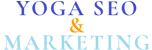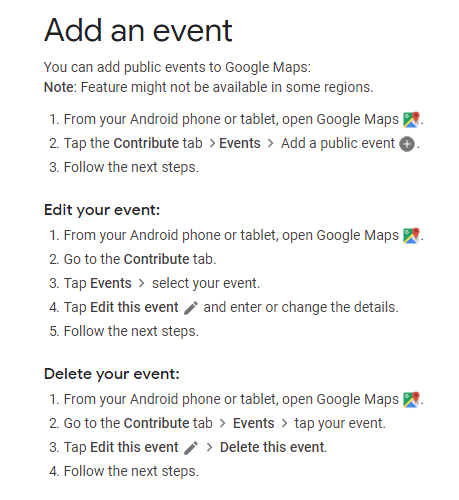You Can Now Submit Your Yoga Events to Google Maps
It’s important to show upcoming events on your website. This—which can manifest itself as a type of calendar—show current and potential clients what to expect in the coming days and week at your yoga studio. What if it’s possible, in addition, to display your yoga events within Google Maps? Now, it’s possible thanks to a recent change. Google’s “Add an event” help page details how you’re able to do this.
Displaying Your Yoga Events
March 25th, 2019. That was the date this new feature went into effect. “Add an event”, “Edit an event”, “Delete an event”—these are the three ways in which you’re able to interact with the new feature. There are different ways to get to the option you want.
First, however, and for each option, you’ll need to open Google Maps. From there, you’ll navigate to the Contribute tab and then Events. Once you’re there, follow the instructions and shown in the screenshot below.
Putting Your Yoga Studio on the Map
This isn’t only about putting your yoga studio on the map. It’s about putting your events on Google Maps! 9to5Google covered this story as well and has added some additional information.
Damien Wilde of 9to5Google writes, “Google Maps is currently rolling out the ability for users to create public events at a specific business or location. This new option joins many of the other awesome features that we have at our disposal on Google Maps including the ability to add location pictures, reviews, ratings, and further useful metadata.”
So not only can you add location photos, you can add dates and times as well. Here’s what this will look like: When people search for “yoga studio near me”, Google Maps will show your yoga studio on their map. In addition, they’ll showcase your upcoming events that you included.
This is, of course, incumbent on you constantly updating your upcoming events within Google Maps. If you stop including new events, Google will stop showing them in their search results. Google Maps doesn’t pull directly from your website (at least not yet). So it’s important you stay on top of it and get intimate with adding your upcoming events to Google Maps.
Damien shares an important note: “It isn’t clear how far this feature has rolled out, but it is only currently available on Android at this point. It’s also worth pointing out that from creation, it takes around 30 minutes or so before your event will actually appear on Maps.”
If you create a yoga event and immediately check for it in Google Maps, it might not be there right away; however, don’t fret because as Damien mentions, it may take around 30 minutes for your event to be loaded within Google Maps.